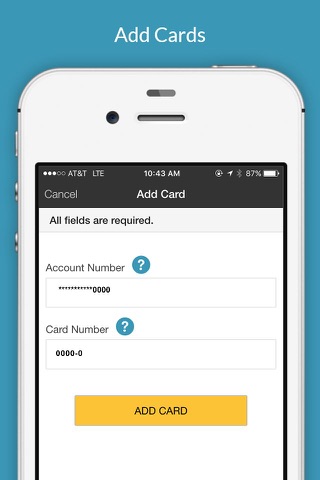DriverDash is the next evolution of fleet fuel card. It has the same convenience and control of your fleet card — plus the power of mobile payment at the pump!
Why should I use DriverDash?
• It provides a faster and easier payment experience
• You can enter odometer readings from the comfort of your vehicle.
• Receipts are captured electronically.
• Mobile payment offers greater protection against fraud.
• Use biometric to activate the pump and never have to remember your Driver ID again!
How do I install DriverDash?
1 The manager of your fleet card account enters your phone number at fleetdriverdash.com.
2 You‘ll receive a welcome message and download link via text.
3 Tap the text link to install DriverDash on your mobile phone.
Please note: If any other method is used to install DriverDash, it will not work at the pump. If you need to receive a download link, contact the manager of your fleet card account.
How do I use DriverDash to pay at the pump?
1 Before fueling, launch DriverDash.
2 Tap “Purchase Fuel” and select your pump number.
3 Enter your current fleet prompts
4 Activate the pump by entering your Driver ID or scanning your fingerprint (on scanner-enabled smartphones).
For more info about DriverDash, visit fleetdriverdash.com